DOEPFER LMK2+ Guide de l'utilisateur Page 24
- Page / 24
- Table des matières
- MARQUE LIVRES
Noté. / 5. Basé sur avis des utilisateurs


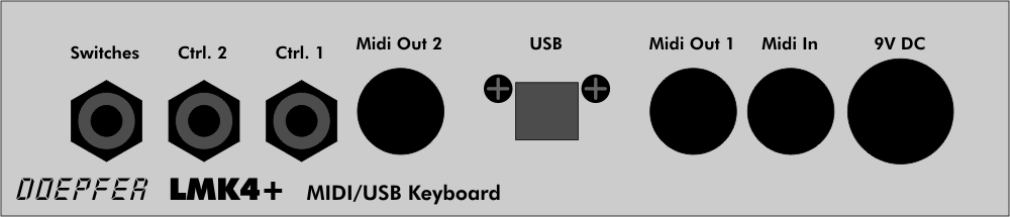
LMK4+ User's Guide Page 24
Appendix E: Initialization of the LMK4+
One must operate the two right-hand menu buttons PARAM.NAME and PANIC simultaneously for several seconds
while connecting the power supply. Then the message "EEPROM-SETUP" appears in the upper line of the
display. Operating the first menu button (PRESET) starts the set-up routinees and the message in the display
changes to "INIT PRESETS". Operating the data entry knob changes the 3 digit display in the lower row. Three
different data ranges have to be distinguished:
000: Initialization of the ADC reference voltages
001...064: Initialization of a single preset (only 1 - 64 is possible)
064...127 Initialization of all 128 presets
The first case (000) is used to reset the reference voltages for the analog-to-digital converters (ADC) to the factory
values. That's required only if the continuous controllers output only a share of the full data range 0...127 or if only
the extreme values (0 and 127) are sent.
The second case (001...064) can be used to initialize a single preset (1...64).
The third case (065...127) is used to initialize the complete preset memory. The procedure lasts about 1 second
per preset, i.e. about 2 minutes for the complete procedure. In the display the number of the currently initialized
preset is shown.
During initialization these values are entered into the preset memories in question:
whole keyboard zone 1, only zone 1 active, midi channel 1, no transpose, velocity table 1, no controllers active, no
program numbers or volume data active in the preset, preset name "INITPRES"
Use these functions very cautiously while operating the LMK4+ ! Any previously entered preset-values will be
irretrievably lost! Use this function only if you wish to erase all presets !
Appendix F: USB Version
The new version of LMK4+ is equipped with an additional USB interface. Compared to the user's manual one of
the two Midi Out 1 sockets and one of the two Midi Out 2 sockets have been replaced by an USB socket. This
causes no significant limitation as the Midi out sockets of the former version where simply connected by pairs. The
USB output transmits the same data as Midi Out 1 ("Midi over USB"). It is not possible to power the unit via USB
because of the required supply current !
USB version of the back panel

- LMK4+LMK4+ 1
- User's Guide LMK4+ 2
- 1. OPERATION (Hardware) 3
- 1.4 Controls 4
- 2. OPERATION (Software) 6
- 4: SPLIT 7
- 5: CONTROLLER ASSIGN/ACTIVITY 7
- 6: USER DEFINED CONTROLLERS 7
- 7: PRESET PARAMETERS/NAME 7
- 8: PANIC 7
- 2.3.1 Preset (1) 8
- Storing a Preset 9
- REALTIME / M_CHAN 11
- S/T/C/K/ - / - / - /P 11
- 2.3.4 Split (4) 12
- 2.3.7 Parameters/Name 17
- 2.3.8 Panic 19
- APPENDIX A: 20
- AFTERTOUCH-RESPONSE CURVES 21
- VELOCITY-RESPONSE CURVES 21
- Appendix F: USB Version 24
- USB version of the back panel 24
 (24 pages)
(24 pages) (6 pages)
(6 pages)







Commentaires sur ces manuels